How to add social buttons to blogger post?
Yeah..Help your visitors share, save and subscribe to your content with sweet sexy social buttons below your post. I really like the concept of this button. Very cute and clean. By adding social networking icons to your blog you will definitely boost your blog's traffic, if it done properly. It should be attractive, correctly placed, aligned and also visible separately from the post. Here's an attractive bookmarking widget, that by default partially hides the buttons and shows them only when a visitor hovers his mouse cursor over the icons.
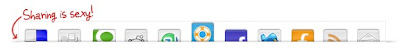
Follow below easy step and keep smiling..:)
1) Log in to Blogger, go to Layout -> Edit HTML and mark the "Expand Widget Templates" box. Please make sure backup your template.
2)Now find (CTRL+F) this code:
</head>
Before this code. Paste below code.---------------------------------------------------
Example:
<Paste Code Here> <--paste code="" span="">
</head> <-- br="" code="" find="">---------------------------------------------------
3) Find this code
<data:post.body/>
and then paste below code BELOW.
---------------------------------------------------
Example:
<data:post.body/> <-- code="" find="" span="" style="color: red;">
<Paste Code Here> <-- br="" code="" paste="">---------------------------------------------------
5) Please change feedburner sample "changeme" with your feed id.
6) Save and enjoy it..
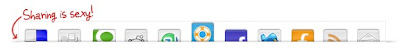
Follow below easy step and keep smiling..:)
1) Log in to Blogger, go to Layout -> Edit HTML and mark the "Expand Widget Templates" box. Please make sure backup your template.
2)Now find (CTRL+F) this code:
</head>
Before this code. Paste below code.---------------------------------------------------
Example:
<Paste Code Here> <--paste code="" span="">
</head> <-- br="" code="" find="">---------------------------------------------------
<style type='text/css'>
div.beauty-bookmarks {
height:54px;
background:url('http://i43.tinypic.com/2ueii3t.png') no-repeat left bottom;
position:relative;
width:540px;
}
div.beauty-bookmarks span.beauty-rightside {
width:17px;
height:54px;
background:url('http://i43.tinypic.com/2ueii3t.png') no-repeat right bottom;
position:absolute;
right:-17px;
}
div.beauty-bookmarks ul.socials {
margin:0 !important;
padding:0 !important;
position:absolute;
bottom:0;
left:10px;
}
div.beauty-bookmarks ul.socials li {
display:inline-block !important;
float:left !important;
list-style-type:none !important;
margin:0 !important;
height:29px !important;
width:48px !important;
cursor:pointer !important;
padding:0 !important;
}
div.beauty-bookmarks ul.socials a {
display:block !important;
width:48px !important;
height:29px !important;
font-size:0 !important;
color:transparent !important;
}
.beauty-furl, .beauty-furl:hover, .beauty-digg, .beauty-digg:hover, .beauty-reddit,
.beauty-reddit:hover, .beauty-stumble, .beauty-stumble:hover, .beauty-delicious,
.beauty-delicious:hover, .beauty-yahoo, .beauty-yahoo:hover, .beauty-blinklist,
.beauty-blinklist:hover, .beauty-technorati, .beauty-technorati:hover, .beauty-facebook,
.beauty-facebook:hover, .beauty-twitter, .beauty-twitter:hover, .beauty-myspace,
.beauty-myspace:hover, .beauty-mixx, .beauty-mixx:hover, .beauty-script-style,
.beauty-script-style:hover, .beauty-designfloat, .beauty-designfloat:hover,
.beauty-syndicate, .beauty-syndicate:hover, .beauty-email, .beauty-email:hover {
background:url('http://i44.tinypic.com/1znbj83.png') no-repeat !important;
}
.beauty-furl {
background-position:-300px top !important;
}
.beauty-furl:hover {
background-position:-300px bottom !important;
}
.beauty-digg {
background-position:-500px top !important;
}
.beauty-digg:hover {
background-position:-500px bottom !important;
}
.beauty-reddit {
background-position:-100px top !important;
}
.beauty-reddit:hover {
background-position:-100px bottom !important;
}
.beauty-stumble {
background-position:-50px top !important;
}
.beauty-stumble:hover {
background-position:-50px bottom !important;
}
.beauty-delicious {
background-position:left top !important;
}
.beauty-delicious:hover {
background-position:left bottom !important;
}
.beauty-yahoo {
background-position:-650px top !important;
}
.beauty-yahoo:hover {
background-position:-650px bottom !important;
}
.beauty-blinklist {
background-position:-600px top !important;
}
.beauty-blinklist:hover {
background-position:-600px bottom !important;
}
.beauty-technorati {
background-position:-700px top !important;
}
.beauty-technorati:hover {
background-position:-700px bottom !important;
}
.beauty-myspace {
background-position:-200px top !important;
}
.beauty-myspace:hover {
background-position:-200px bottom !important;
}
.beauty-twitter {
background-position:-350px top !important;
}
.beauty-twitter:hover {
background-position:-350px bottom !important;
}
.beauty-facebook {
background-position:-450px top !important;
}
.beauty-facebook:hover {
background-position:-450px bottom !important;
}
.beauty-mixx {
background-position:-250px top !important;
}
.beauty-mixx:hover {
background-position:-250px bottom !important;
}
.beauty-script-style {
background-position:-400px top !important;
}
.beauty-script-style:hover {
background-position:-400px bottom !important;
}
.beauty-designfloat {
background-position:-550px top !important;
}
.beauty-designfloat:hover {
background-position:-550px bottom !important;
}
.beauty-syndicate {
background-position:-150px top !important;
}
.beauty-syndicate:hover {
background-position:-150px bottom !important;
}
.beauty-email {
background-position:-753px top !important;
}
.beauty-email:hover {
background-position:-753px bottom !important;
}
</style>
3) Find this code
<data:post.body/>
and then paste below code BELOW.
---------------------------------------------------
Example:
<data:post.body/> <-- code="" find="" span="" style="color: red;">
<Paste Code Here> <-- br="" code="" paste="">---------------------------------------------------
<b:if cond='data:blog.pageType == "item"'>
<div class='beauty-bookmarks'>
<ul class='socials'>
<li class='beauty-delicious'>
<a expr:href='"http://del.icio.us/post?url=" + data:post.url +
"&title=" + data:post.title' target='_blank'/></li>
<li class='beauty-digg'>
<a expr:href='" http://digg.com/submit?url=" + data:post.url +
"&title=" + data:post.title' target='_blank'/></li>
<li class='beauty-technorati'>
<a expr:href='" http://technorati.com/faves?add=" + data:post.url +
"&title=" + data:post.title' target='_blank'/></li>
<li class='beauty-reddit'>
<a expr:href='" http://www.reddit.com/submit?url=" + data:post.url +
"&title=" + data:post.title' target='_blank'/></li>
<li class='beauty-stumble'>
<a expr:href='" http://www.stumbleupon.com/submit?url=" + data:post.url +
"&title=" + data:post.title' target='_blank'/></li>
<li class='beauty-designfloat'>
<a expr:href='"http://www.designfloat.com/submit.php?url=" + data:post.url +
"&title=" + data:post.title' target='_blank'/></li>
<li class='beauty-facebook'>
<a expr:href='" http://www.facebook.com/sharer.php?u=" + data:post.url +
"&title=" + data:post.title' target='_blank'/></li>
<li class='beauty-twitter'>
<a expr:href='" http://twitthis.com/twit?url=" + data:post.url +
"&title=" + data:post.title' target='_blank'/></li>
<li class='beauty-furl'>
<a expr:href='" http://www.furl.net/storeIt.jsp?u=" + data:post.url +
"&title=" + data:post.title' target='_blank'/></li>
<li class='beauty-syndicate'>
<a href='http://feeds.feedburner.com/changeme' title='Subscribe to RSS'/></li>
<li class='beauty-email'>
;<a expr:href='" mailto:?subject=" + data:post.url +
"&title=" + data:post.title' target='_blank'/></li>
</ul>
<span class='beauty-rightside'/></div>
</b:if>
5) Please change feedburner sample "changeme" with your feed id.
6) Save and enjoy it..



Post a Comment